Workday Adaptive Planning OfficeConnect
Workday Adaptive Planning OfficeConnect: here’s what to know.
With Workday Adaptive Planning OfficeConnect, FP&A teams can quickly and easily create reports in Microsoft Office with the latest data.
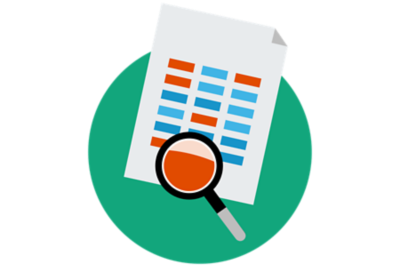
Discover Workday Adaptive Planning OfficeConnect.
Explore the benefits of Workday Adaptive Planning OfficeConnect for FP&A teams.
What is Workday Adaptive Planning OfficeConnect?
Workday Adaptive Planning OfficeConnect is a solution that enables Workday Adaptive Planning users to easily create presentation-quality financial reports in Microsoft Office by integrating the latest data from Workday.
You can connect your existing Microsoft Excel reports to Workday Adaptive Planning, or create new reports from a blank slate. Reports can be refreshed with a single click—no need to manually rekey, copy, paste, or reformat after each update.
And with full connectivity across Microsoft Excel, Word, and PowerPoint, your data flows from financial reports to board books to management presentations. The result: attractive, up-to-date, and comprehensive reports, enabling you to focus more time on making informed decisions that drive your business forever forward.
What are the benefits of Workday Adaptive Planning OfficeConnect?
The benefits of Workday Adaptive Planning OfficeConnect:
- Easily create presentation-quality reports based on the latest data.
- Quickly convert existing Microsoft Excel reports into OfficeConnect reports.
- Seamlessly weave any data in Workday Adaptive Planning through Microsoft Excel, Word, or PowerPoint.
- Drive a consistent look and feel with integrated reports, board books, and presentations with dynamic linking.
- Save time updating reports with a simple one-click refresh.
What is Workday Adaptive Planning OfficeConnect used for?
Here’s what finance teams can do with Workday Adaptive Planning OfficeConnect.
Use data to impact performance.
Reporting is critical for a successful business. Workday Adaptive Planning OfficeConnect empowers teams across your organization to better understand your business performance with powerful, self-service reports. You gain access to ad hoc and formatted reporting on scenarios, actuals, metrics, and other data with an easy-to-use, drag-and-drop interface that never requires script writing. This enables you to easily create, maintain, and share operational and financial KPIs and insights.
Migrate existing reports.
It’s easy to make your existing financial reports live and dynamic. Mark up the data that you want automatically refreshed, and our board and external reporting capability does the rest. Existing investments in complex calculations, headers and footers, charts, and formatting are all carried over.
Understand the history of any metric.
Use the cell explorer feature to drill down and analyze the source data and formulas used to calculate any metric in your reports. Quickly see notes, source data, formulas, and accounts that comprise any number in a report. Cell explorer also provides a full audit trail that shows the changes that have been made, by whom and when.
Refresh data in one click.
Workday Adaptive Planning OfficeConnect takes one-click refresh to the next level. Change the time period in a report and update every sheet automatically with just one click. Intelligent labels update time periods, page headers, and more. You can even create rolling reports throughout your report pack, update the current period, and watch prior rolling time periods update automatically across every document.
Save time and minimize human error.
Building manual reports can be a tedious, error-prone process of copying and pasting data. You spend a lot of time making sure your reports are accurate and up-to-date. With Workday Adaptive Planning OfficeConnect, you can take your time back and improve data accuracy.
How do I download and install Workday Adaptive Planning OfficeConnect?
As an end user, you can install Workday Adaptive Planning OfficeConnect on your local machine. If you don’t have administrative permissions, contact your IT department representatives for assistance.
Download and install the latest version of OfficeConnect using the per-user installation setup file: OfficeConnectSetup.exe.
If you have administrative permissions, accept the elevation prompt and run the installation.
What analytics and reporting capabilities are available in Workday?
With Workday Adaptive Planning, you can easily slice and dice data from your ERP, CRM, HCM, and more, so you can see the “why” behind the “what” and gain a deeper understanding of business performance. Learn more about analytics and reporting.
Ready to explore Workday Adaptive Planning?