What is payroll automation and what are the benefits?
Payroll automation transforms traditional payroll processes by optimizing calculations, reducing errors, and saving valuable time for HR and finance teams. This guide explains how automated payroll works, its key benefits, and how you can leverage it to implement smarter, more resilient payroll operations.

What is payroll automation?
Payroll automation streamlines and manages payroll tasks, completing them in a fraction of the time it would take to do them manually. Today, it’s a critical part of workforce management.
From calculating employee wages to handling payroll tax deductions to generating pay slips, automated payroll management systems take on repetitive, time-consuming processes so HR and finance teams can focus on higher-value work.
Workday research shows that 92% of business leaders and payroll practitioners understand payroll’s strategic importance, yet 89% say their current solutions need to do more. Automation bridges this gap, making payroll a more efficient and impactful function.
Key takeaways.
Payroll automation transforms manual payroll processes to save time and streamline workflows.
Automated payroll management systems make payroll a more strategic enterprise function.
Specific benefits of payroll automation include consistent on-time delivery, reduced errors, and a lower administrative burden on HR and finance teams.
Features such as self-service payroll portals and real-time updates are becoming a quality standard.
Partnering with a reputable payroll automation solutions provider can minimize adoption risk and enable a smoother transition.
5 benefits of payroll automation for the payroll process.
Payroll automation doesn’t just replace manual tasks—it helps organizations streamline workflows, reduce errors, and transform payroll into a strategic asset. While manual payroll is labor-intensive and prone to inefficiencies, automated payroll systems save time without sacrificing accuracy. They can:
Simplify complex calculations.
Automated payroll systems calculate tax brackets, overtime pay, and benefits allocations with speed and accuracy, even as rules and rates change. They apply updates automatically, ensuring every payroll calculation is compliant with the latest regulations. Payroll teams can depend on automated systems to minimize errors and avoid manual adjustments.
Did you know?
87% of respondents in the “Workday Strategic Ascent of Global Payroll Report” say that evolving payroll complexity is a big challenge.
Consistently deliver on time.
Payroll processing delays can lead to employee dissatisfaction and disrupt financial planning. With manual payroll methods, these problems are not uncommon—a staggering 99% of organizations say they process payroll retroactively and make an average 300+ off-cycle payments due to errors each year.
Automated payroll services guarantee that every pay cycle is processed on schedule, regardless of employee headcount or last-minute changes.
Lower your administrative burden.
The payroll process involves much more than simply calculating pay—it includes compliance tracking, managing employee payroll systems, updating employee records, generating reports, and more. Automated payroll systems consolidate these tasks into a single platform, automating their execution to reduce administrative workloads and enhance visibility into payroll data.
Recent Workday research underscores the criticality of unified payroll management systems. More than one-third of business leaders say that disconnected systems are a barrier to strategic payroll operations. Centralizing payroll to a single platform improves accessibility and enables HR and finance teams to use payroll data more effectively.
Improve employee self-service.
Modern automated payroll systems include self-service portals so employees can access pay stubs, update their details, or track tax filings without involving HR staff. This reduces the back-and-forth communication common in manual systems and empowers employees to manage their information independently.
Self-service is proving to be a new payroll status quo. The American Payroll Association reports 83% of employers offer self-service and instant access to pay information, setting the new standard for payroll transparency.
Make auditing easier.
Payroll errors can lead to costly financial and legal risks. Automated payroll systems have powerful auditing tools that identify discrepancies and streamline error resolution. With built-in tracking, payroll data is always ready for audits, simplifying compliance and reducing the workload for HR and finance teams.
“The move to a fully integrated [payroll] system with features such as self-service capabilities and real-time reporting means quicker turnaround times and overall exceptional service for everyone we serve.”
—Jenn Pottorf, Director of Financial Services, Tulsa County
Core features of the best payroll automation systems.
Automated systems fundamentally change how payroll works, streamlining all aspects of payroll management for maximum accuracy and efficiency. The comparison below highlights how automation enhances critical payroll functions, offering clear advantages over manual processes.
Wage calculation/Overtime management.
Manual payroll.
Requires cross-referencing time sheets and manually applying overtime rules, often resulting in inconsistencies.
Automated payroll.
Handles complex calculations for salaries, hourly wages, and overtime with speed and precision.
Tax withholding and compliance management.
Manual payroll.
Involves manually researching and applying regulatory updates, increasing risk of errors and noncompliance.
Automated payroll.
Ensures accurate calculation and withholding of federal, state, and local taxes and automatically keeps up with changing tax laws.
Benefits and deductions processing.
Manual payroll.
Demands meticulous attention to detail and frequent updates, which is time-consuming and prone to mistakes.
Automated payroll.
Automatically applies benefit contributions and deductions such as retirement plans, health insurance, and garnishments.
Direct deposit and payment distribution.
Manual payroll.
Requires verifying calculations and initiating payments individually, increasing time and effort required for payroll completion.
Automated payroll.
Automatically distributes payments, whether through direct deposit or other electronic methods.
Employee data updates.
Manual payroll.
Involves multiple systems or documents, increasing the likelihood of outdated information and other discrepancies.
Automated payroll.
Automatically syncs and updates employee records, including salary adjustments, role changes, and tax information.
Time-tracking integration.
Manual payroll.
Requires manual reconciliation of time cards and attendance logs.
Automated payroll.
Seamlessly integrates with time-tracking tools.
End-of-year tax documentation.
Manual payroll.
Requires extensive effort to gather and verify data, often leading to inaccuracies and delays.
Automated payroll.
Simplifies the generation and distribution of W-2s, 1099s, and other tax forms, ensuring they are error-free and distributed on time.
Custom reporting and analytics.
Manual payroll.
Requires manual data collection and spreadsheet manipulation, consuming hours of staff time.
Automated payroll.
Generates detailed payroll reports in minutes, or even seconds.
How are organizations utilizing payroll automation?
Organizations across industries are harnessing payroll automation to address unique challenges and achieve measurable outcomes. With automated solutions, businesses are improving efficiency, accuracy, and compliance in their payroll processes. These real-world examples highlight how payroll automation drives meaningful improvements in business performance.
The University of Washington.
Faced with inefficiencies from a decades-old HR and payroll system, the University of Washington turned to the Workday automated payroll platform. By replacing manual, paper-based processes, its saved 2,000 hours each month on time and leave tracking. With enhanced visibility into HR and payroll data, staff now makes more informed decisions and operates with greater efficiency.
Tulsa County.
Tulsa County aimed to consolidate its fragmented payroll system to save time and resources. With the Workday unified payroll solution, it streamlined operations, eliminating manual reconciliation and data entry. This transformation cut payroll processing time in half, enabling the county to dedicate more resources to improving public services.
Land O’Lakes.
Operating in 50 countries, Land O’Lakes required a modern payroll system to replace its outdated, on-premise platform. By implementing Workday Human Capital Management (HCM) and Workday Payroll, Land O’Lakes automated payroll processes, streamlined audits, and introduced an employee self-service portal. This transition improved payroll accuracy to over 99.9% and reduced off-cycle payments by 50%.
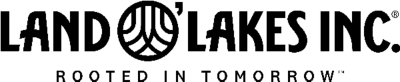
“Year-end once was a nightmare. With Workday, we’ve turned it into a complete non-event.”
—John Gardner, Payroll and Compliance Manager, Land O’Lakes
Risks of automated payroll vs. manual payroll.
While payroll automation offers clear advantages, it’s important to address potential risks to ensure a smooth transition and long-term success. Here are key risks to consider and how to mitigate them:
Integration errors.
Implementing an automated payroll system requires precise data migration and integration with existing systems. Errors during this process—such as incorrect employee details or payroll settings—can lead to miscalculations, payment delays, or compliance issues.
How to mitigate: Conduct thorough audits and testing during implementation to identify and resolve software integration errors early. Collaborate closely with the payroll software provider to ensure seamless data migration.
Cybersecurity concerns.
Automated payroll systems often rely on cloud-based platforms, which can introduce cybersecurity risks, including data breaches, and unauthorized access to sensitive employee information.
How to mitigate: Choose a platform with robust data security measures, such as encryption and multi-factor authentication. Regularly update security protocols and perform system audits to ensure compliance with data protection regulations.
Employee training and adoption.
New systems often come with a learning curve, and untrained employees may inadvertently make errors or underutilize payroll automation software features. Lack of buy-in from teams can further slow adoption and disrupt payroll operations.
How to mitigate: Provide comprehensive training tailored to your teams, covering key functions, common pitfalls, and troubleshooting. Encourage open communication to address questions and build confidence in the new system.
System downtime during transition.
Switching to an automated system can cause temporary disruptions, especially if there are unexpected technical issues during deployment. Even brief downtime can impact payroll continuity and employee satisfaction.
How to mitigate: Implement the system in phases, running parallel payroll cycles to catch discrepancies before fully transitioning. Have a contingency plan to address potential downtime without affecting payroll operations.
By proactively addressing these risks, businesses can unlock the full potential of payroll automation while ensuring continuity, security, and trust across the organization.
Getting started with payroll automation.
Implementing automated payroll software is a journey but it doesn’t have to be overwhelming. With a thoughtful plan and the right tools, your organization can transition smoothly and start seeing results quickly. Here’s how to break the process into five clear, manageable steps:
1. Understand where you are.
Begin by assessing your current payroll process. Look for areas that slow you down, common errors that create frustration, and tasks that could benefit from automation. By pinpointing these problem areas, you’ll have a clear picture of where automation can make the biggest impact.
2. Set your priorities.
Collaborate with HR and finance to define what success looks like for your organization. Whether it’s eliminating payroll errors, saving time, or improving compliance, setting clear priorities will guide your decisions as you move forward.
3. Roll out in phases.
Transitioning to an automated system all at once can be daunting. Instead, start small—introduce the system in one department or for specific workflows. Run parallel payroll cycles during this phase to test the system, resolve issues, and build confidence before rolling it out companywide.
4. Empower your team.
A new system is only as good as the people using it. Provide hands-on training to ensure your team feels confident and supported. Offer ongoing resources to answer questions and help them fully leverage the new platform.
5. Keep evolving.
Once you’re up and running, take advantage of automation’s real-time insights to track results and identify further opportunities for improvement. Payroll automation isn’t just about solving today’s challenges—it’s about staying ahead of tomorrow’s.
At Workday, we design payroll solutions to simplify the complex and deliver reliability you can count on. Learn more about getting started with Workday.