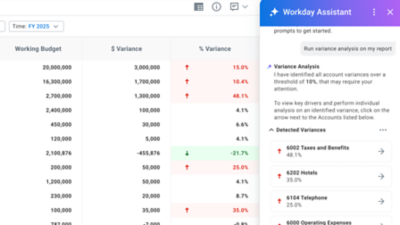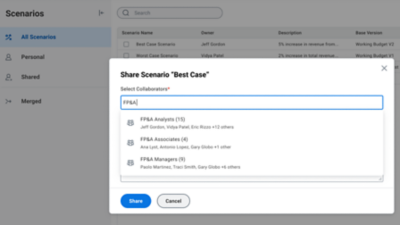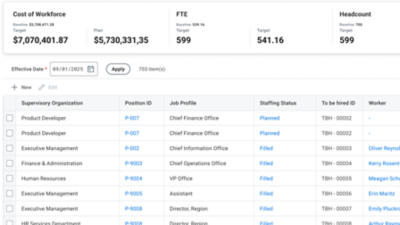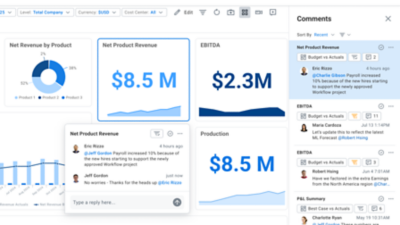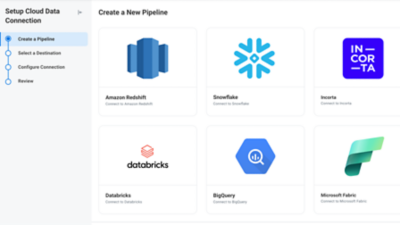HIGHLIGHTED FEATURES AND ROADMAP
Plan for the path forward.
Continuous innovation keeps your business moving forever forward. Explore some of the latest features from Workday Adaptive Planning, and see how AI, machine learning (ML), and modern planning technology can help you plan with confidence.

Important Notice—Our future product content may describe announced products that are not yet generally available and contain forward-looking statements for which there are risks, uncertainties, and assumptions. Our description of unreleased services, features, functionality, or enhancements are subject to change at Workday’s discretion and may not be delivered as planned or at all. Workday assumes no obligation for and does not intend to update any such forward-looking statements. Customers who purchase Workday services should make purchase decisions based upon currently available services, features, and functions.
Try Workday Adaptive Planning.