Workday Everywhere
Empower your people, wherever they work.
Workday Everywhere gives employees access to actionable insights within their shared workspaces such as Microsoft Teams® or Slack—anywhere, any time.
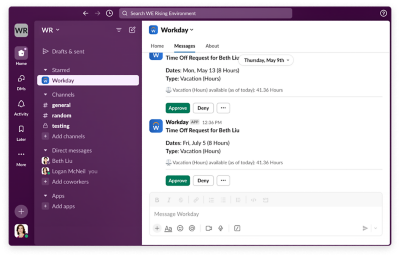
WHAT YOU CAN DO
Access Workday from your preferred workspace.
Now, you and your teams can stay in the flow of work. With Workday Everywhere, everyone has seamless access to Workday tasks and insights through their preferred collaborative workspaces. The result, extensive time savings from no longer switching between apps.
-
Simple, easy-to-set-up integrations
-
Upholds our enterprise-grade security standards
-
75+ out-of-the-box capabilities
The most powerful datasets in business, working better together.
We’ve partnered with Salesforce to unify HR and financial data from Workday with CRM data from Salesforce to create a common data foundation—supercharging AI to help people work smarter.
Get more done. Then get on with your day.
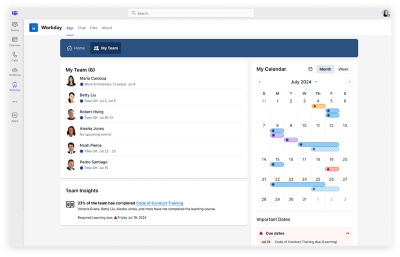
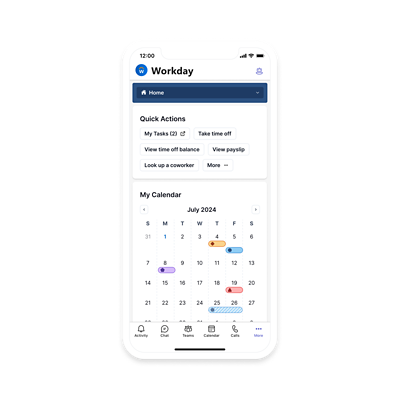
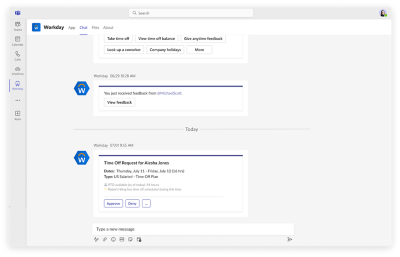
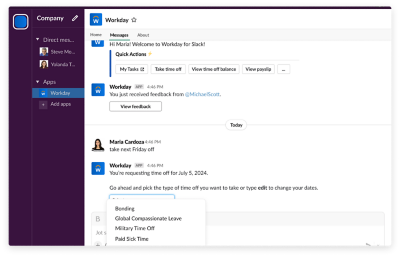
Take quick action.
View your personalized dashboard to access and take action on tasks without switching between multiple applications.
View whenever, wherever.
Our newly enhanced, mobile-optimized calendar experience lets employees easily view time off balances and company holidays.
Get reminders to stay on track.
Easily keep up with what needs to be done. Workday automatically notifies you when you have actions to take or insights to view.
Access Workday in a flash.
Chat with the Workday Assistant to learn more about company policies, see your time-off balance, or access your profile information.
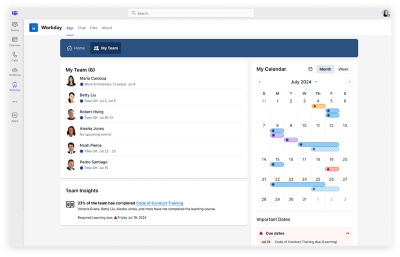
Take quick action.
View your personalized dashboard to access and take action on tasks without switching between multiple applications.
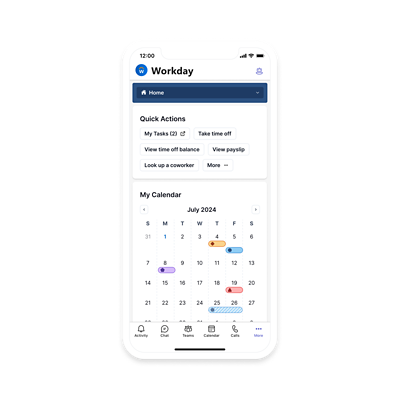
View whenever, wherever.
Our newly enhanced, mobile-optimized calendar experience lets employees easily view time off balances and company holidays.
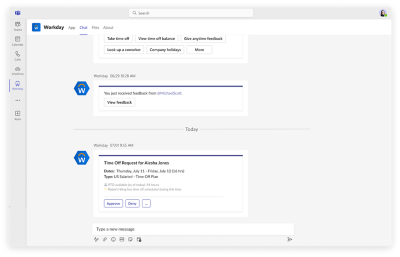
Get reminders to stay on track.
Easily keep up with what needs to be done. Workday automatically notifies you when you have actions to take or insights to view.
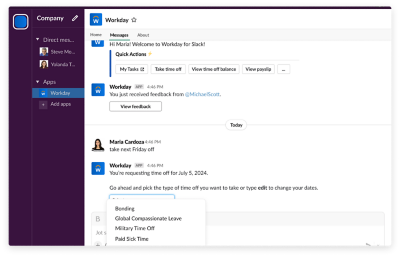
Access Workday in a flash.
Chat with the Workday Assistant to learn more about company policies, see your time-off balance, or access your profile information.
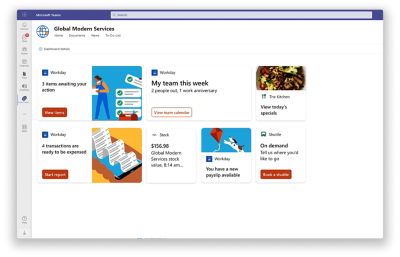
Keep everything connected.
Provide empowering experiences for everyone from day one with Microsoft® Outlook integrations. Workday Everywhere allows employees to view time off and absences, while Workday Recruiting allows candidates to self-schedule interviews.
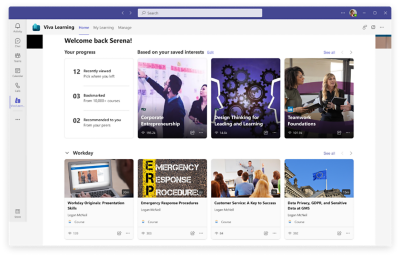
Double the learning.
Workday Learning allows administrators to leverage our Microsoft Outlook integration to easily build out personalized calendar invites for learners who enroll in in-person or webinar-based learning, where class edits and changes are automatically updated.
See how we get you live fast.
Ready to talk?
Get in touch.
*Our future product content describes announced products that are not yet generally available and contain forward-looking statements for which there are risks, uncertainties, and assumptions. Our description of unreleased services, features, functionality, or enhancements are subject to change at Workday's discretion and may not be delivered as planned or at all. Workday assumes no obligation for and does not intend to update any such forward-looking statements. Customers who purchase Workday services should make purchase decisions based upon currently available services, features, and functions.